Ensuring email delivery















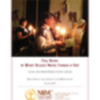















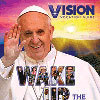





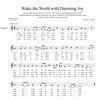



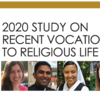
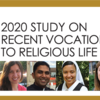
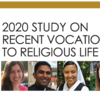






































Ensuring email delivery
In addition to the monthly newsletter, Focus on Ministry and Catalyst mid-month update, the NRVC emails periodic broadcasts regarding upcoming events and other news.
If you are not receiving email broadcasts from the NRVC, the first step is to make sure that we have your correct email address. You can verify that we have your correct email address by logging into your account. If we have an incorrect email address simply click “edit information” to update your address.
If your email address is correct and you have stopped receiving emails from NRVC you may have inadvertently opted out of our email broadcast system. This sometimes occurs when you forward an email to someone (instead of using the "share" function at the bottom of the email broadcast) and the recipient then opts out of the email, not realizing that the email was forwarded from you.
Because of GDPR (General Data Protection Regulation) once an individual elects to opt out, we, the NRVC, cannot re-subscribe the person to the NRVC email broadcast system. To re-subscribe to the NRVC email broadcasts click on the link below.
https://signup.e2ma.net/signup/1904207/1777538/
Finally, emails are sometimes blocked by strong spam filters employed by an IT department. You may need to request with your IT department that the NRVC domain names, nrvc.net and catholicworldwide.com be whitelisted if this is the case.
Please don’t hesitate to contact Sr. Kathleen Branham, O.S.F. at kathleenosf@nrvc.net if you need assistance identifying the issue. We want to make sure that you are receiving communications from the National Office.
Related Tags:
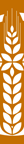

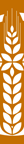



via Zoom
Chicago, IL
Chicago, IL
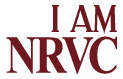


© 2026 National Religious Vocation Conference NRVC
( * ) Site design and programming by ideaPort, LLC


Leave a comment
This article has no comments or are under review. Be the first to leave a comment.
Please Log-in to comment this article