Tech tip















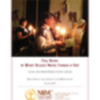















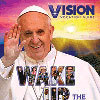





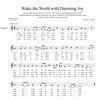



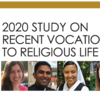
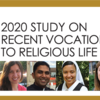
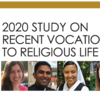






































Tech tip
 Put HORIZON on your smartphone by following these easy steps.
Put HORIZON on your smartphone by following these easy steps.
1) Download the free Kindle app. Android users can download it from the Play Store. iPhone users can get it on iTunes.
2) Download HORIZON by logging into nrvc.net, searching for the edition you want in the upper-right search bar, then opening that edition. The site allows readers to download a tablet-form file (.epub), Kindle-form file (.mobi), or pdf (which can be read on any device but is most suitable for a computer).
3) If your device does not automatically open your downloaded copy of HORIZON (or if you simply prefer to do most of your searching and downloading on a computer), then send the downloaded file by email to your Kindle email address. That is, use your regular email, attach a copy of the HORIZON file, and e-mail that file to your Kindle email address. If you aren’t sure what your Kindle email address is, see this link.
Once you’ve sent the file to your Kindle e-mail, your Kindle app will sync, and HORIZON will be in your Kindle library.
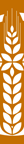

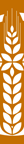



via Zoom
Chicago, IL
Chicago, IL
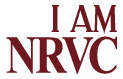


© 2026 National Religious Vocation Conference NRVC
( * ) Site design and programming by ideaPort, LLC


Leave a comment
This article has no comments or are under review. Be the first to leave a comment.
Please Log-in to comment this article